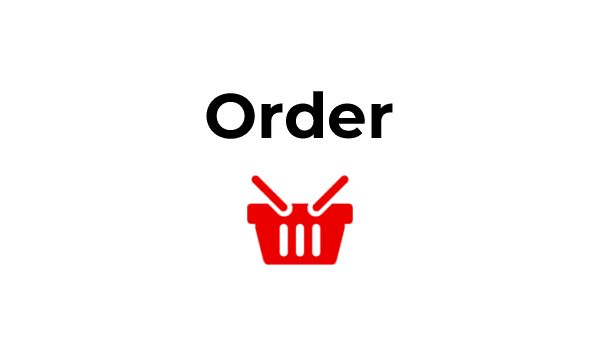
To become the lucky owner of one of our Specktr models, you just have to add items/products to your basket. For this, you have to choose your size. Once your basket filled, you have to give your email address and fill in the requisite information. Then you will put your delivery and billing address(es).
Once your order is complete, you will receive a confirmation email. Be carefull, the email can sometimes go to your spam mails !
Once your order is complete, you will receive a confirmation email. Be carefull, the email can sometimes go to your spam mails !
Oupsi… the items is blocked for payment. Check that you have correctly filled in your debit card numbers, if this latter hasn’t expired yet, if you bank account has a positive balance, or if you haven’t reached your payment celling. You can as well pay your order by cheque or credit transfer. If the issue remain unsolved, you can call our customer service on the +33 972 65 13 62 to order together.
Send the following information to this address to make a claim: hello@specktr.com
your name and forename
your email address
your phone number
your postal address
your order number
your invoice and/or payment ticket
If the conditions are not respected, especially the return policy or exchange policy, Specktr will not be able to proceed to the refund of the product.
If your product should present a defect, please send an email to the customer service at the following address: hello@specktr.com and join photos to your email. Your request will be studied as soon as possible and you will get a prepaid return voucher as well as the return of your product and its refunding.
Specktr exists in 3 sizes : S, M & L. To know your size check on this quick tutorial :


We go around the world and France to come to you thanks to Collissimo. To know where is your parcel and follow its routing, nothing easier, you just have to click on the following link corresponding to the mode of delivery you have chosen and enter the tracking number of order (indicated in the mail delivery confirmation).
Colissimo (section “track my package”): http://www.colissimo.fr/particuliers/home.jsp
It can happen, even to the best! You can contact us at the +33 972 65 13 62 or at the address hello@specktr.com like this we will try to solve your issue.
We will do our best to take into consideration your modification as far as possible (if your order has not already prepared or sent).
We will do our best to take into consideration your modification as far as possible (if your order has not already prepared or sent).
We will deliver everywhere in the world (except Africa). For a foreign delivery, we invite you to choose between :
the EU Colissimo delivery
the International Colissimo delivery
Thanks to the following link, you can have an approximate indication of the delivery periods for your country:
http://www.laposte.fr/particulier/outils/calculateur-de-delais
the EU Colissimo delivery
the International Colissimo delivery
Thanks to the following link, you can have an approximate indication of the delivery periods for your country:
http://www.laposte.fr/particulier/outils/calculateur-de-delais


Specktr is compatible with MIDI BLE. It can be connected by Bluetooth and is recognised natively on your computers, tablets and smartphones (see compatibility)
Specktr uses MIDI BLE program, a program developed by Apple that allows you to connect by Bluetooth and be recognised as a MIDI peripheral device. All the MIDI BLE compatible devices are compatible with Specktr. For this, the device must be Bluetooth 4.0 minimum and must be equipped:
For Mac: Mac OS Yosemite Minimum
For Ipad/Iphone: IOS 8 Minimum
For Android and Window : WidiBud Specktr Midi key required for connection on all your systems.
By multiplying all the positions of the fingers with all the possibilities of movements of the hand, there are more than 1500 possibilities of control. And the number is doubled if you have a pair of Specktr!
All the software and applications which take into account the norm MIDI, in short 98% of the software and applications. MIDI is a norm in term of communication for the musical interfaces.
With a special combination (touch your thumb and forefinger while having your middle finger and ring finger on the palm) you can pause your Specktr to use your other machines with the Mode Zero (Bypass). Reactivate it with a simple change-mode-gesture.

